In the ever-changing landscape of SEO, staying ahead of the competition and adapting to shifts in user behavior is crucial for success. Recognizing this need, Google announces in its Google Search Central Blog rolling out a powerful new feature in Google Search Console: the ’24 hours’ view. Expected to be available in the coming months, this feature promises to provide near real-time insights into your website’s performance. By reducing data delays and offering fresh performance metrics, it gives webmasters and SEOs a significant advantage in tracking and optimizing their content quickly.
In this article, we’ll explore how the Google Search Console ’24 hours’ view update can revolutionize your SEO strategy, why it’s essential for monitoring content performance, and how you can leverage it to make faster, data-driven decisions to stay ahead of the curve.
What is the ’24 Hours’ View in Google Search Console?
The new ’24 hours’ view in Google Search Console is a game-changer for SEOs and webmasters alike. This feature allows users to view performance metrics like clicks, impressions, average click-through rate (CTR), and average position over the last 24 hours. Traditionally, these insights were available with a significant delay, but now, this feature provides near real-time data, helping you stay on top of your website’s performance.
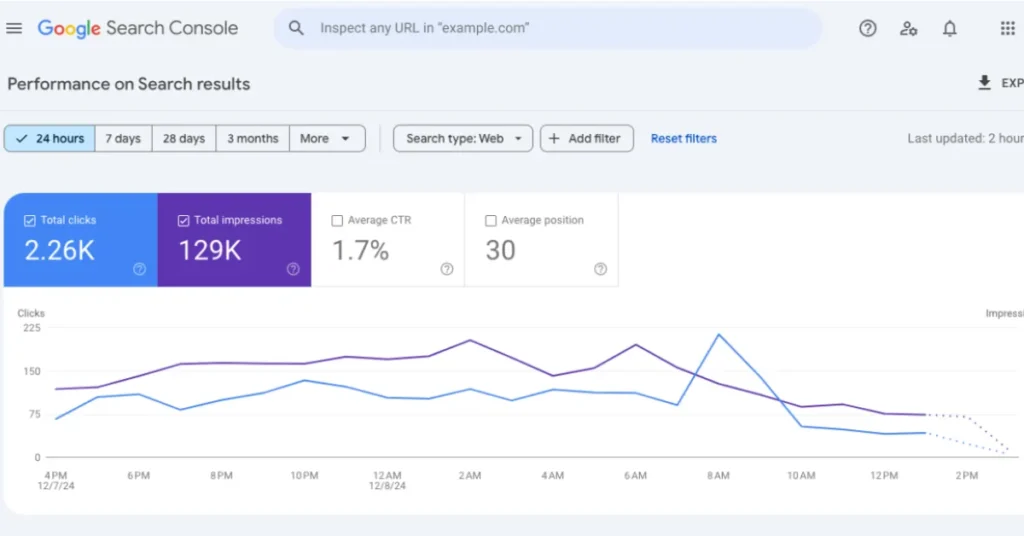
The update is especially helpful for tracking content performance, as it allows you to:
- Monitor performance within hours of publishing new content.
- Track real-time search queries driving traffic to your site.
- Make timely adjustments to your strategy and content based on fresh data.
The ability to access this level of granular data allows you to take quick action and improve your SEO results in a more agile manner.
How the ’24 Hours’ View Enhances Your SEO Strategy
The Google Search Console ’24 hours’ view update provides several key benefits that can directly impact your SEO strategy. By offering faster insights into performance, you can make smarter, data-driven decisions that boost your website’s visibility and engagement.
1. Track Content Performance in Real-Time
One of the most significant advantages of this update is the ability to track content performance in Google Search Console in real-time. Instead of waiting for delayed data, you can now see how your content is performing within hours of publication. This enables you to:
- Identify trending topics: If your new blog post or page is gaining traction quickly, you’ll be able to spot the trend early.
- Measure user interaction: See how people are interacting with your content, including clicks and impressions, almost immediately.
- Optimize content swiftly: If a piece of content is underperforming, you can make adjustments before it starts to negatively impact your rankings.
For example, if a blog post isn’t receiving as many clicks as expected, you can optimize the title, meta description, or keywords right away. This real-time tracking can drastically shorten the time it takes to make adjustments and improve performance.
2. Real-Time Insights for Webmasters Using Google Search Console
In addition to tracking content performance, the ‘24 hours’ view provides webmasters with real-time insights into user behavior. By accessing this data, you can:
- Spot immediate changes in traffic patterns: For instance, if you notice a sudden drop in clicks or impressions for a specific page, you can take action to address the issue quickly.
- Assess the effectiveness of new SEO strategies: Whether you’ve just implemented new keywords, optimized a page, or started a new ad campaign, the ’24 hours’ view helps you see how these changes are impacting your SEO efforts almost instantly.
- Monitor user engagement: You’ll be able to monitor how users are engaging with your content, whether it’s through clicks, impressions, or time spent on the page.
Having these real-time insights for webmasters using Google Search Console means you can act faster and avoid losing out on valuable traffic due to delayed data.
3. Improve Your SEO with Better Performance Monitoring
Effective performance monitoring is the foundation of a strong SEO strategy. The ‘24 hours’ view makes it easier to track metrics like clicks, impressions, CTR, and average position, which are essential for understanding how well your website is performing in search.
- Identify underperforming content: If certain pages are not generating the expected clicks or impressions, you can review them in detail and make improvements quickly.
- Optimize for higher CTR: By analyzing how your pages appear in search results, you can identify opportunities to improve your titles and meta descriptions for better click-through rates.
- Track keyword rankings: With this updated view, you can monitor the impact of specific keywords on your content’s performance and adjust your keyword strategy accordingly.
These insights allow for more precise Search Console performance monitoring tips that are tailored to your specific SEO needs.
4. Timely Adjustments Lead to Better Search Rankings
One of the key benefits of the ‘24 hours’ view is its ability to help you make timely adjustments to your content and SEO strategy. When you have access to near real-time data, you can:
- Optimize content on the fly: If a page’s performance dips, you can quickly make changes such as adjusting the content, adding relevant keywords, or refining your internal linking structure.
- Capitalize on trends: If a particular keyword or query is driving significant traffic, you can capitalize on that trend by creating more related content or expanding on existing pieces.
- Respond to SEO challenges faster: If an algorithm update or external factor affects your rankings, you’ll be able to spot the issue early and address it before it becomes a bigger problem.
This flexibility is essential for staying competitive in SEO, where search rankings can shift quickly.
How to Use the ’24 Hours’ View in Google Search Console
Now that we’ve covered the benefits of the Google Search Console ’24 hours’ view update, let’s dive into how you can use this feature to boost your SEO strategy.
Step 1: Access the 24 Hours View
To begin using the ’24 hours’ view, follow these steps:
- Open your Google Search Console account.
- Navigate to the Performance Report section.
- Select the “24 hours” view from the available options.
This will give you access to the most recent data on your website’s performance.
Step 2: Analyze Key Performance Metrics
Once you’ve enabled the ’24 hours’ view, you can begin analyzing the key performance metrics that matter most for SEO:
- Clicks: How many times users have clicked on your site from Google search results.
- Impressions: How many times your content has been shown in search results.
- CTR: The percentage of clicks divided by impressions, helping you understand how effective your title and meta description are.
- Average Position: The average ranking of your page for relevant search queries.
Step 3: Break Down Data by Dimensions
One of the most powerful features of the ’24 hours’ view is the ability to break down data by different dimensions:
- Query: See which search queries are driving traffic to your site.
- Page: Analyze performance for specific pages.
- Country: Track how your content is performing in different countries.
- Device: Understand how your website is performing on desktop versus mobile devices.
By breaking down the data in this way, you can uncover deeper insights and optimize your content more effectively.
Conclusion: Boost Your SEO with the 24 Hours View
The Google Search Console ’24 hours’ view update is a powerful tool for webmasters and SEOs who want to stay ahead of the competition. By offering real-time insights for webmasters using Google Search Console, you can track your content’s performance more effectively, make timely adjustments to your strategy, and ultimately improve your SEO results.
Whether you’re looking to monitor the effectiveness of new content, capitalize on emerging trends, or optimize your content for better rankings, the ’24 hours’ view is a game-changer. By leveraging this feature, you can take your SEO strategy to the next level and ensure your website stays at the top of search results.
So, why wait? Start exploring the Google Search Console performance monitoring tips today and take full advantage of this powerful feature to boost your SEO strategy.
